To create and edit pages on your website, your need to log in to the website’s admin. You will need to have a username and password. The username is your email address.
If you do not have login details, contact your site administrator.
Log in to the site admin here: [YOUR WEBSITE URL]/user
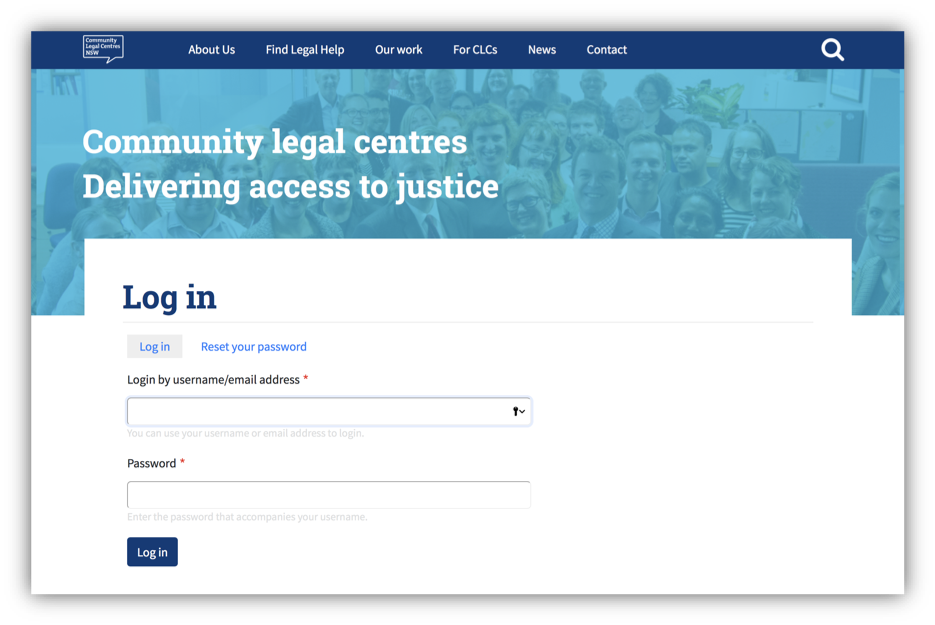
Enter your username (email address) and password in the relevant fields and click ‘Log in’.
If you have forgotten your password, click on ‘Reset your password’. An email will be sent to the email address connected to that account with a link to reset your password.
