Before you begin, make sure you are logged in. You can do this by adding “/user” after the address of your website, or following these instructions.
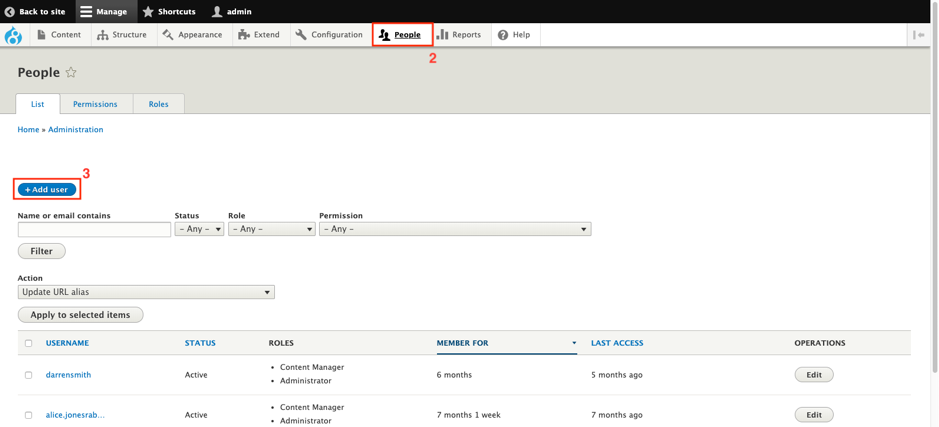
-
In the top navigation menu, click “People”
-
Click the “Add User” button
-
Fill in the relevant fields including:
-
Email - Make sure to enter a unique email address, as no two users can have the same email
-
Username - this can the email address or something different
-
Password - users can change their passwords later on
-
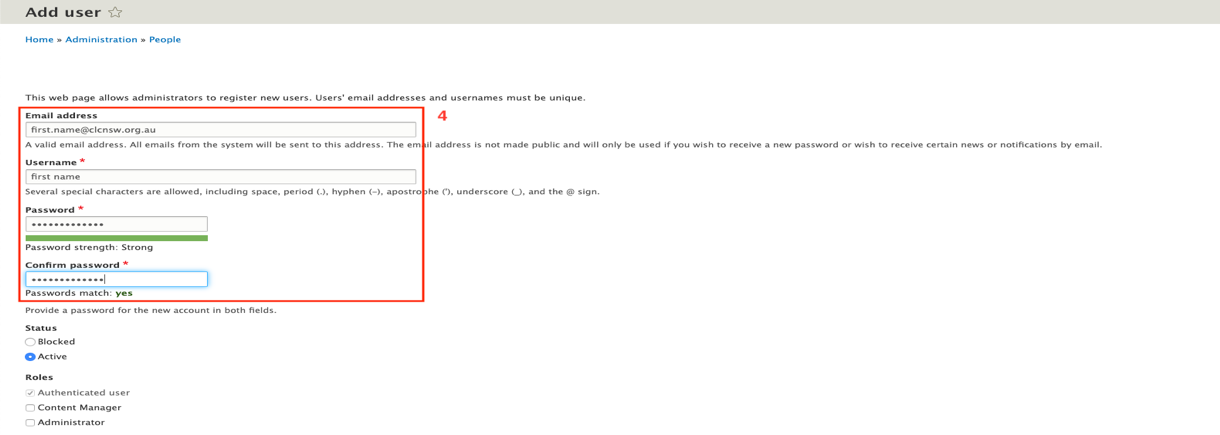
-
The Status should be 'Active'
-
The Role for most users will be 'Administrator'
-
To tell the new user about their account, tick the 'Notify New User' box. Alternatively, email/tell the person what their login details are separately.
-
Click the “Create New Account” button
The new user can now login following these instructions.
